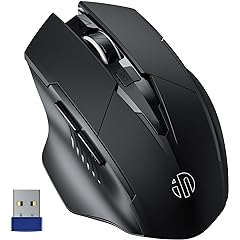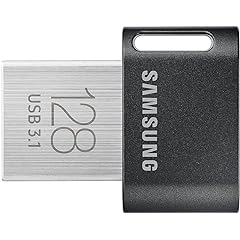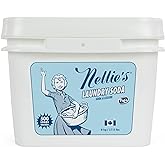Microphone NexiGo Computer 110 degree Conferencing Reviews Summary

Description: NexiGo N60 1080P Webcam with Microphone, Adjustable FOV, Zoom, Software Control & Privacy Cover, USB HD Computer Web Camera, Plug and Play, for Zoom/Skype/Teams, Conferencing and Video Calling
Avg. Price: $39.99
Installation and Setup
Pros:
- "For me this was a plug and play product."
- "Easy to use, just plug it in and it's working in seconds."
- "The N60 is quite literally a 'plug-and-play' camera. I plugged it in and I was using it 10 seconds later."
- "I plugged the camera into a USB port on my laptop and it was ready to go."
- "It was super simple to connect, Camera resolution and width is great, microphone picks up well."
- "It works great on my old apple desktop. I just clipped it on to my monitor and plugged it into the usb port."
- "This camera has amazing broadcast quality."
Cons:
- "The camera wouldn’t turn on unless I unplugged and replugged in the USB before EVERY MEETING."
- "The latest and final straw was that my entire computer would freeze up during Zoom meetings."
- "Software ran into an issue and failed to recognize the camera."
- "The red light lights up when you plug in the USB but camera doesnt work."
- "The camera works when I first plug it in to my Mac Studio (M1 Max chip), but if I leave it plugged in for a few hours, when I try to start or join a Zoom or Microsoft Teams meeting, those applications will hang."
- "The software is buggy and not user friendly, so I'll be returning this ASAP for a higher quality camera."
- "Camera worked great at first, but after a couple months the cord started to be finicky."
Design and Build
Pros:
- "Definitely like the on/off feature so when not in use, we can cover the camera."
- "The ring light is controlled by a touch sensor on the top of the camera. It switches the color of the light and adjusts the intensity."
- "The privacy filter is easy to flip on and off."
- "The camera has a really nice folding bracket that serves as a clip that holds the camera on a laptop lid."
- "A flip up/flip down privacy shutter is a nice touch."
- "The camera is smaller than I was expecting, so it's less obtrusive than I was imagining it would be atop my monitor."
- "I like how both of the cameras can be adjusted in all directions and that they both have a privacy lens cover."
Cons:
- "The USB cable is not long, so you need a USB port nearby."
- "The issue with the camera is that the privacy attachment for this camera is a huge failure."
- "The camera can be hung on the top of the monitor, but it does not clip strong, so need to be careful not to drop it."
- "It doesn’t clip onto the top of my monitor. It just sits there and if you move it or bump into it the camera will fall."
- "The main issue with the camera is having it stay attached to the monitor display, and I had to use tape in order to keep it attached."
- "The clipping mechanism has no spring to it. It is hard to attach to a monitor; however, it is doable."
- "The privacy cover is a snap on/snap off when you want to use it which is super annoying."
Performance and Quality
Pros:
- "The picture is crystal clear."
- "The picture quality is outstanding, the 1080P resolution is very clear and the colors are very vibrant."
- "Good camera. Much improved quality over my last one. Plugged in and worked within 30 seconds."
- "It has built in microphones and onboard software, making it easy to set up and use."
- "The stereo microphone captures great audio quality."
- "The camera quality is great, allowing for high quality video."
- "The camera brings out the true colours of my background."
Cons:
- "Yes it is clear, but the coloring of the video is very cold/blue."
- "Not sure why, but this camera makes me look like I'm in a cave."
- "This one makes a pretty crappy image unless you have a light pointed directly at you."
- "The video is very dark and seems to have a vignette where the picture gets darker around the sides of the video."
- "The microphone is decent, but I would not recommend it for streaming/recording."
- "The microphone is not very good, though. It adds digital artifacts and picks up excess noise."
- "The auto focus gives you such a clear picture, but the problem is, it is constantly auto focusing and I wish it stayed still."
Customer Support and Software
Pros:
- "To my Pleasant surprise, they called me within 1 hour! The agent helped me fix the problem within a matter of minutes."
- "The software from Nexigo does a good job tweaking the video settings to optimize the picture."
- "The software takes customization to another level and is worth the 10Mb of space it occupies."
- "This compact HD Webcam with an integrated three-color ring light is the best kind of computer peripheral: plug it into a USB port and it just works."
- "The wide angle is nice, and the camera does a good job auto-adjusting to the room's lighting."
- "There's also a standard 1/4-20 threaded insert for a camera tripod if that's how you want to set it up."
- "It's incredibly easy to install - just plug and play (I am on a Windows 10 PC) - and the quality of the video is superb."
Cons:
- "I have to continuously unplug and plug it back on."
- "Nexigo knows it has a problem with its software app since May 2022 but fails to fix it."
- "The only issue I have, and I'm not sure if it's a camera issue or and issues with twitch/XboxBut when I stream my voice will be out of sync with the camera."
- "The firmware update software is not available on the App Store."
- "I downloaded the driver from the Nexigo website which was completely useless and didn't interface with my Mac at all."
- "I've reinstalled and uninstalled many times; Googled, tried customer support and its all been useless."
- "The Chat robot did not solve the issue and calling customer service didn't help because no one answered."
Thanks! Your review is awaiting moderation.