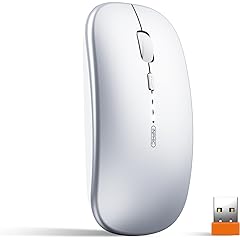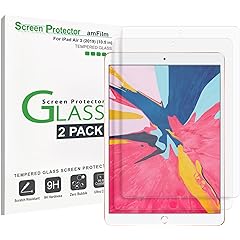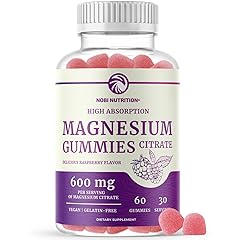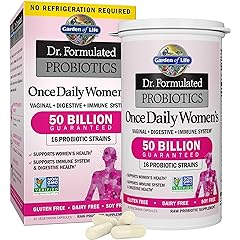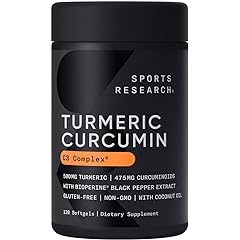Logitech Pebble Wireless Mouse Bluetooth Reviews Summary

Description: Logitech Pebble Wireless Mouse with Bluetooth or 2.4 GHz Receiver, Silent, Slim Computer Mouse with Quiet Clicks, for Laptop/Notebook/iPad/PC/Mac/Chromebook - Pink Rose
Avg. Price: $18.99
Design & Portability
Pros:
- "Because of the design of this mouse it's far more travel friendly."
- "This is easy to slip into a bag (fits perfectly in my messenger) and the battery life is unbelievable."
- "It’s small and smooth."
- "Slim profile takes some getting used to but is great for travel, as it fits in a computer bag without bulging."
- "It’s so easy to use on any surface, and so small and sleek."
- "It's perfect and lovely with the new mouse pad."
- "It's light and moves easily and speedily across the mouse pad."
Cons:
- "Prepare for hand cramping and frustration."
- "It's very painful for long-term usage from my experience."
- "Skates are kind of really cheap and you can't use this for long periods of time."
- "It’s a little uncomfortable to use for long periods of time."
- "Also the mouse hurts my hand. NOT ergonomic and made my hand go numb after only minutes of use."
- "However, ergonomically I have found it to not be as easy to hold on to and operate as the older style that I had."
- "Fat for my hand also and not sleek at all."
Connectivity & Compatibility
Pros:
- "I love that it can connect via Bluetooth and with the dongle attachment USB."
- "It was so fast and so easy to pair up to both my ipad pro 11 inch and my HP laptop!!"
- "I use this mouse with 2 MacBooks at the same time: one connected via bluetooth and the other with the USB connector."
- "Both Bluetooth and the dongle work on Linux and Windows."
- "Bluetooth connectivity to my MacBook Pro is seamless. No delay!"
- "This mouse connects to my Bluetooth flawlessly."
- "I love that I can have my iPad connected by bluetooth and my Macbook connected by 2.4ghz at the same time."
Cons:
- "Unfortunately, had to go to the Logitech website to get help pairing the mouse with my iPad."
- "The connecting light under the mouse won’t go stay on."
- "I had trouble pairing it with my 2014 mac but the dongle works immediately."
- "It was a little tricky getting it working with my m2 Mac Mini though."
- "The Bluetooth does not work with Windows 8.1, though the manual for my Acer S3-391 with Windows 8.1 says it does Bluetooth."
- "Unfortunately, the mouse did not connect even after watching videos and looking at the instructions provided with the item."
- "The specs do not say which OS's it can operate on. The Bluetooth does not work with Linux Mint 19.3."
Performance & Durability
Pros:
- "It’s been going strong this past month and no issues or complaints."
- "It’s also super quiet to scroll and click."
- "This mouse is the BEST I've ever owned."
- "It has been 1.5 years and I've only changed the battery a handful of times after daily use from 8 to 14 hour days."
- "Works great even with GeForce Now."
- "The rubber center scroll wheel is very responsive, and feels better than a plastic center wheel does."
- "Movement is really quick, the scroll is barely audible but I can feel it, the buttons work like a champ."
Cons:
- "The middle mouse wheel button seems to be very easy to accidentally press."
- "After only 7 months of light use, the left click button is now partially defective."
- "After about 5 months of use I am having trouble with the left-click not working and having to click multiple times for a left-click to register."
- "Despite trying multiple configurations and connecting via USB and Bluetooth, the lag is unbearable and makes it nearly impossible to use."
- "I bought this about a year ago and LOVED the mouse... but recently the mouse hasn’t been responsive."
- "Left click stopped working reliably after 8 months, now I have to press harder for clicks to register."
- "Everything I click in I have to click it twice."
Design & Aesthetics
Pros:
- "It’s so pretty in pink 😍"
- "It also matches my logi pink keyboard, which is a PLUS!"
- "Love the sleek design though."
- "Slim and light, not noisy and it just overall feels good."
- "The design is very minimalistic and sleek, I also really love the colour which is identical to what is shown in the pictures!"
- "It matches really well with my Logitech k380 keyboard."
- "Very comfortable for small hands, love the color and style."
Cons:
- "The flat design is convenient but I'd say that I prefer the shape of a regular mouse when I game."
- "It's not super ergonomic because basically flat."
- "While it is slim, it's almost too small in the left/right click areas."
- "No extra buttons or advanced features but you do get a very sleek and pocketable design."
- "It is not ergonomic, but I should not expect much from a lightweight mouse."
- "The shape of the mouse forms to my palm perfectly."
- "The shape of the mouse isn't so ergonomic - rather than a curve on the top, it is more flat."
Thanks! Your review is awaiting moderation.