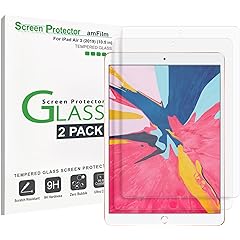Logitech Wireless Mouse M525 Black Reviews Summary

Description: Logitech Wireless Mouse M525 - Red/Black
Avg. Price: $43.99
Battery Life
Pros:
- "This one claims that 2 AA battery could last three years."
- "Battery life is solid."
- "I've only had to change out the batteries once in that time so it actually does live up to its claim of 3 year battery life on average."
- "The battery finally died after constant use in my undergraduate and masters... the stock battery lasted more than double the advertised 3 years."
- "Good battery life and only needs one battery to operate."
- "Very long battery life (+ the SW shows the battery status) means you rarely have to worry about batteries dying when traveling, etc."
- "In the entire time I've owned this mouse, I've only needed to replace the batteries ONCE."
Cons:
- "The batteries are supposed to last up to three years but I would guess with daily use it might not last that long."
- "Already had to replace the batteries too!"
- "Three years of battery life seems like an extreme stretch; so far I've only managed six months before the critical battery alert."
- "Yet, lately (only about 2 months after purchase) it seems to be having the same troubles as the old one that sucked batteries."
- "It's been my experience that these things are battery hogs."
- "I will love it if I get a year or more from the batteries."
- "The battery life has proven decent, in that I purchased the mouse in June 2013 and so far the supplied batteries have only started to display a critical power level alert in January 2014."
Ergonomics and Design
Pros:
- "Very small and portable."
- "I am a lefty and have small hands. I find this to be a great fit."
- "The mouse has a nice rounded shape and seems to work on just about any surface that I try it on."
- "The mouse fits very well if you have average/medium sized hands, particularly if you use a claw style grip."
- "The mouse is small without being too small; I find it fits more comfortably in my hand than most 'full size' mice do."
- "It fits nicely in my hand and is very ergonomic."
- "It fits a small hand beautifully and makes computer use so much easier."
Cons:
- "I am upset it stopped working so quickly."
- "The mouse is not very ergonomic (price) but the biggest problem is the lack of compatibility with the existing 'Logitech USB Unifying Receiver for Computers and Laptops'."
- "The feel of the mouse is bad."
- "The mouse felt very small and unsubstantial in my hands."
- "Too small, was not able to get used to it."
- "Not the best comfort fit for your hand, since its smaller."
- "It's too small so not suitable for long use."
Performance and Connectivity
Pros:
- "I am on my fifth work laptop and third job with this mouse, and it's great!"
- "Even 7 years later, this mouse is still in excellent working condition and I cannot recall any time it did not work for me."
- "Amazing optical tracking! The cursor does not run away."
- "Tracking is smooth and works on every surface I've tried."
- "The device connected quickly and worked well."
- "Performance wise this mouse is very good."
- "This mouse allows me to select small details with ease."
Cons:
- "I had this mouse for less then a month and for some reason the cursor no longer moves smoothly."
- "Failed after 3 months. No significant drops/shocks."
- "The control is 'sloppy'. You don't feel like you have good control either for scrolling or move movement (on a nice mouse pad)."
- "The range of the mouse is too small so if you use it too far away from the computer [...] the mouse won’t be working properly."
- "The scroll wheel on my M525 has failed 2 years and 4 months into its life."
- "However, since my M305 eventually died within a few months of exhibiting similar (and increasingly worsening) behaviour, I will be keeping a close eye on this mouse to make sure it isn't dying already."
- "The mouse worked fine for about 2-3 weeks, then it stopped working."
Additional Features
Pros:
- "The side is a more rubbery texture."
- "The USB dongle is very small and hardly noticeable on the side of my laptop."
- "You can have up to 6 Unity devices working off of one dongle."
- "One feature I didn't expect when buying this is that the scroll wheel tilts left and right."
- "The back/forward feature is very handy as it utilizes the mouse wheel's lateral movement."
- "The 'Unifying receiver' is small yet it can connect multiple Unifying compatible devices."
- "The Unifying Receiver and the associated software allow up to six devices, such as mice and keyboards, to be paired up with one Receiver, a real plus when faced with a paucity of USB ports."
Cons:
- "The mousewheel has almost no traction."
- "The scroll wheel clicks to the left and the right, which is a fantastic feature."
- "However, the scroll wheel (while marketed as the most precise) just scrolls too freaking fast, and the middle-click button becomes nearly impossible to use because of that."
- "Does not support backwards and forward on Mac computers."
- "Model 525 specs says Mac compatible; it is not."
- "Logitech does not supply supporting software for Linux."
- "Clicking the scroll wheel button was a bit tricky to learn how to do because the scroll wheel spins so freely."
Thanks! Your review is awaiting moderation.