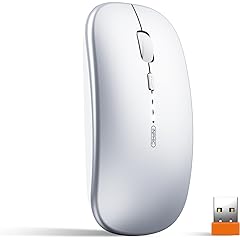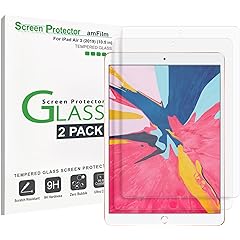Logitech Portable Wireless Bluetooth Receiver Reviews Summary

Description: Logitech Pebble Wireless Mouse with Bluetooth or 2.4 GHz Receiver, Silent, Slim Computer Mouse with Quiet Clicks, for Laptop/Notebook/iPad/PC/Mac/Chromebook - Graphite
Avg. Price: $24.90
Design and Portability
Pros:
- "Super quiet clicking and great shape."
- "It's light and easy to carry in my compute bag."
- "It’s very portable!"
- "Portable, quiet and aesthetic."
- "It is small enough to fit in my pocket and it fits great in the palm of my hand - one sacrifices nothing by using this compared to larger mice."
- "The only slight detractor is that it’s quite small but it is very portable."
- "The size and slim design is great as I can easily slip it into a backpack pocket and forget it’s even there."
Cons:
- "I didn’t mind the silent part, but the top is connected magnetically so it would fall apart every time my car knocked it off my desk."
- "Every time I use the mouse the mouse the top cover falls off."
- "The shape different from traditional mice makes this less ergonomic to use and may lead to some hand discomfort when using for prolonged periods of time."
- "Since the mouse is flat, there is no place for your palm to rest on. Your hand is in a claw-like position when using the mouse."
- "If you have large hands you will probably find it too small."
- "also it's really small, good for small hands like mine but not ergonomic at all."
- "However, what I could not get over was the unnatural feel of the mouse which did not meet my need for 'comfort' when working and requiring electronics for intense use."
Connectivity and Compatibility
Pros:
- "Very easy to pair, no issues."
- "Bluetooth connects easily."
- "I turn my mouse on and it’s instantly connected using Bluetooth."
- "You can use it with both Bluetooth and the USB that comes inside the mouse!"
- "The Bluetooth connection option works well too; I have not encountered any disconnection issues so far."
- "Connects easy. So far, never need to manually reconnect, not even when the iPad and mouse are first turned on."
- "It was so easy to connect using Bluetooth."
Cons:
- "There is no way to adjust the scrolling options for the mouse either, because I’m afraid that this is just a design issue in my eyes that I can’t move past."
- "Only complaint is mine didn't come with a USB receiver and it won't connect via Bluetooth to my laptop (Bluetooth Low Energy issue I think)."
- "Be prepared to be frustrated with the bluetooth connectivity."
- "I bought this after seeing reviews that it would work with iPad Pro. It does not."
- "Only 1 star because the usb receiver as pictured was NOT included."
- "Bluetooth connectivity uses an increasing hardware address for each pairing, so if using between multiple machines, it might need a re-pair every time."
- "I bought this item a week ago and it didn't come with the little usb so I ordered another one and returned the first one."
Durability and Battery Life
Pros:
- "Thing is durable. I have dropped this multiple times, and since the top pops off so easily, that's where all the energy from the impact gets transferred to."
- "Battery life seems great on this Logitech."
- "I purchased it a year ago and it is still going strong!"
- "Battery life is crazy good."
- "I purchased this mouse on 08/01/2022 and am only now replacing the battery. That means I used it for 617 days!"
- "The battery also lasts an insanely long time! I’ve had mine for at least a year now, and I’ve only had to change the battery once with moderate to high usage each day."
- "The mouse boasts a long battery life, lasting up to 18 months on a single AA battery."
Cons:
- "It worked fine for one year, but after exactly 14 months the left mouse click completely stopped working."
- "I waited about a month after buying to start using it. I have used it lightly for about 90 days and the left click will only activate if you hit it super hard three times."
- "Such a disappointment!!! after only 2 years of use the buttons get stuck, I have to click it soooo hard and several times to make it work, is so frustrating..."
- "In less than a year, the click action fails."
- "Now after owning it since Oct 2022 (over 1 year), the left clicker button doesn't work as well."
- "Unfortunately, this was short-lived and the left button mouse on my Pebble has stopped working just 11 months after purchase."
- "The left click button just appears to be experiencing failure from less than nine months of use."
Thanks! Your review is awaiting moderation.