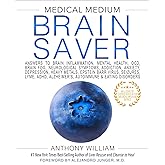AmazonBasics Ergonomic Wireless Mouse adjustable Reviews Summary

Description: Amazon Basics Ergonomic 2.4 GHz Wireless Optical Mouse, DPI adjustable, Compatible with PC, Mac, Laptop - Black
Avg. Price: $12.82
Ergonomics
Pros:
- "Pretty ergonomic, for a small-hand lady with arthritis ;)"
- "Ergonomi is perfect. It fills my hand."
- "First, it fits my hand nicely."
- "Fits my medium-large female hand well."
- "This mouse is extremely comfortable, fitting my hand beautifully."
- "The mouse fits well in an average person's hands."
- "The mouse's ergonomic design is a standout feature, providing a comfortable grip during extended use."
Cons:
- "I guess you can say it is ergonomic if you have a small hand."
- "This mouse feels too contoured and little small."
- "The right side of the mouse has this rather sharp protruding edge where my little finger rests."
- "The shape of the mouse has pronounced edges on the right side that are uncomfortable in use."
- "I am not a big fan of how they designed the right side of the mouse and would rather have it a rubber grip or make it symmetrical."
- "I have quite large hands and the mouse felt smaller compared to branded ones that I have used."
- "A little bit too small, so it's not as ergonomic as advertised."
Build Quality & Material
Pros:
- "All in all, a great value for the price."
- "A very good, very inexpensive mouse."
- "It's an excellent mouse; I can't complain."
- "The design is amazing and has very comfortable placements for my fingers."
- "Very solid clicks and it scrolls very well."
- "The buttons and wheel are well-placed and I appreciate the little cursor speed button to change how fast the cursor moves without opening the Windows settings menu."
- "The scroll wheel works fine - movement up and down the page is smooth and even."
Cons:
- "The Mouse worked great for about 1 month and then it just stopped."
- "The plastic top surface of most mice is usually rubberized or textured This mouse has only smooth plastic that feels cheap."
- "The feel is cheep, mouse wheel did not turn smoothly."
- "This thing is just cheap and feels cheap."
- "The best way to describe the durability is to explain how my mouse wheel became displaced."
- "This mouse has had the shortest life of any wireless mouse I have used."
- "The mouse skipped around the screen making it impossible for me to center in on anything to click on it."
Performance & Connectivity
Pros:
- "With the USB dongle, I got the 125Hz refresh rate, that matches the MacBook 14 M1 Promotion trackpad."
- "It's super smooth and works well with or without a mouse pad."
- "This mouse is very easy to install."
- "It has a high level of responsiveness and a DPI that's logically not for professional gaming, but it handles games like League of Legends without a hitch."
- "The DPI changer works great and I helps a lot when gaming."
- "Great tracking even if you're not close to the receiver."
- "The laser sensor works very well on every surface I tested it on, even glass."
Cons:
- "Recently lost my logitech mouse so picked this one up. Day and night difference from my logitech one, this one seems pretty laggy."
- "It has some problems with connecting."
- "For the past few weeks, I would have to turn it off/on if it was idle for any time."
- "Changed batteries, changed usb ports and changed computers, still not working."
- "I initially thought this was pretty nice, but started having issues with it dropping connection for a few seconds periodically."
- "The FOB is recognized by windows, but the mouse is not linking."
- "This mouse is completely useless because I do not have any nano receiver inside my mouse."
Battery Life
Pros:
- "Battery life is great. I use it as a travel mouse and it serves Its purpose."
- "there's also an on and off button to save the battery life."
- "The mouse boasts an impressive battery life."
- "Seems to be great quality and still on the same battery as expected."
- "I have left the mouse on several times and I have yet to change the battery."
- "I've only had to change the battery once and the mouse itself is very portable."
- "I never turn it off and the battery has lasted surprisingly long."
Cons:
- "The mouse works well, but it drains the battery very quickly."
- "Every month or less, I have to change the battery."
- "It's easy to forget you've left it turned on, so if you're forgetful expect to run through batteries faster than you might have anticipated."
- "Have had to change the battery several times already."
- "Then I started having to change the batteries about every 3 or 4 days."
- "This mouse drains its battery of power quicker than other wireless mice I've used."
- "The dongle case fell apart."
Thanks! Your review is awaiting moderation.